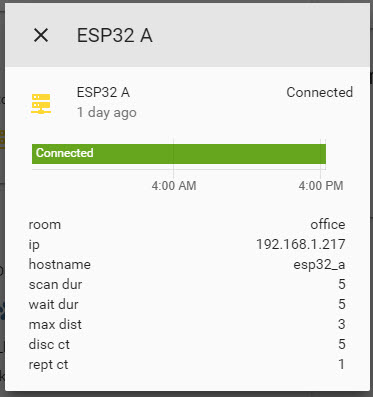Home Assistant Configuration
Once the ESP32 is running, it is important to configure Home Assistant to use the information from the MQTT topic to determine what devices to track. You can read the full documentation on the Home Assistant website. It is critical that you configure your device IDs to include the Major and Minor versions, in the format --
To obtain a --, you need to setup a beacon following one of the guides:
configuration.yaml
Here is an example of how an entry into your configuration.yaml file should look:
sensor:
# One entry for each beacon you want to track
- platform: mqtt_room
device_id: "fda50693a4e24fb1afcfc6eb07647825-5-0" # Note that major version must match, but any minor version will be ignored
name: 'iBeacon Room Presence'
state_topic: 'room_presence'
timeout: 60
away_timeout: 120
binary_sensor:
# One entry per sensor node to understand when the device is online/offline and see device metadata such as IP address and settings values
- platform: mqtt
name: ESP32 A
state_topic: "presence_nodes/esp32_a"
json_attributes_topic: "presence_nodes/esp32_a/tele"
payload_on: "CONNECTED"
payload_off: "DISCONNECTED"
device_class: connectivity
Binary sensor with telemetry in the lovelace UI: